ERP systems are transforming how manufacturers manage energy. By integrating real-time energy data with production processes, these systems help reduce waste, cut costs, and improve efficiency. Here’s how they work:
- Real-Time Monitoring: ERP systems connect to smart meters and sensors, providing instant insights into energy use across machines and processes.
- Automation: They automate energy-saving actions, like shutting down idle equipment or adjusting HVAC settings.
- Cost Management: ERP tools schedule energy-heavy tasks during off-peak hours to avoid high electricity rates.
- Maintenance Alerts: Rising energy usage can signal machine issues before breakdowns occur, enabling proactive maintenance.
- Quality Insights: Energy patterns reveal production inefficiencies or product quality issues, helping maintain standards.
- Sustainability Reporting: Detailed energy data simplifies compliance with green initiatives like ENERGY STAR.
To get started, manufacturers need smart meters, strong network connections, and integration with systems like MES or SCADA. Platforms like Procuzy make it easier by offering tools for energy tracking, planning, and reporting. ERP systems don’t just save energy – they make operations more efficient and predictable.
Linking Energy Info to ERP Systems
Putting energy info into your ERP system can change how you see and use energy data. By joining systems that were apart before, you get a full view of energy use in your factories. This full view not only shows where you’re using too much but also helps find places where you can make real changes. To start, focus on three main steps: finding data sources, putting together and linking the data, and making clear energy goals.
Where to Get Energy Info
You can get energy info from different systems like SCADA, DCS, MES, and CM. These systems often work alone, but by using them, you can break walls and get the info you need for a full energy plan.
How to Put Together and Link Energy Info
Once you know where your data comes from, the next step is to put this info all together in your ERP system. Putting together energy data from SCADA, DCS, MES, and CM makes sure all key insights are in one spot. This simple setup makes for better analysis and smarter choices, giving you a clear look at energy use that affects your work.
Making Energy Goals for US Factories
For US makers, setting up clear energy goals is key. These goals should be part of your ERP system to keep an eye on use trends and find ways to save money. By matching these goals with your making and green targets, you make saving energy a big part of how you work.
Setting Up Energy Goals and Spotting Issues
After you put energy info into your ERP system, your next move is to set goals. These goals, built on normal work ways, help see where you use too much energy and give a base for checks. They also let automatic alarms tell you when energy use is not as expected.
Making Goals for Energy Use
First, gather old energy stats from a time when things ran as usual. Don’t include times when things were being fixed or when production was not normal. Split this info by lines of production and shifts, as energy use can change a lot over a day or between shifts.
It’s smart to set goals for each product too. Remember to think about the times of year, as need for warmth or cool air can change a lot with the seasons.
Check Energy Info Across All Work
With goals ready, make your energy data even. Use measures like energy use per made item or per hour of work to see it more clear. This way, you can check energy use in different parts or places of work, helping you find spots that might need work.
For a deep check, think about adjusting for weather. This tweak leaves out energy use caused by weather – like very hot or cold days – from the energy used just for making things.
Setting Up Alarms for Energy Issues
Use your ERP system to set alarms that warn you when energy use doesn’t meet your goals. These alarms can point to possible tool problems or work flaws.
Watch key measures like energy power and top use. Handling these well can keep you from paying extra costs. Quick alerts help you look into and fix issues fast, keeping your energy use at its best.
Linking Energy Use to Making Stuff and Machines
Building on earlier talks about mixing data, linking energy info with how things are made shows the real cost of energy. This link lets you see which products cost more to make and find machines that might break soon.
Following Energy Use by Product and Order
Your ERP system can track how much energy each product uses by pairing energy info with production orders and batch numbers. This gives you a clear cost of energy for every item you make.
To do this, set rules in your ERP system to spread out energy use across production lines. For items needing steps like heating or cooling, watch the extra energy used.
This data is key for pricing items right. For example, if Product A uses 15 kWh per unit and Product B uses 8 kWh, you can change prices to match the real energy costs. This is key when energy prices change or when you’re after new deals.
Also, by watching energy use across shifts and lines, you can spot waste and fix it. This detailed tracking also helps you guess machine problems before they mess up work.
Using Energy Data to Guess Machine Problems
Machines about to break often use more energy than normal. Your ERP system can watch for energy use patterns in each machine, spotting these early warnings.
Focus on key machines like motors, compressors, and heaters. Changes in their energy use can show up in data weeks before they break.
For instance, a 10% rise in energy use might mean upkeep is needed, while a 20% jump could mean a big problem. By using this data, your upkeep crew can fix things during planned breaks, dodging costly urgent fixes.
This forward-thinking way cuts repair and energy costs and makes making things smoother. Beyond fixing machines, looking at energy patterns can also spot issues with how goods are made.
Finding Quality Issues Through Energy Patterns
Energy data can tell a lot about how good products are. Take injection molding machines for example: not filling molds right leads to more energy use. If heating zones don’t work right, energy use goes up and product quality drops. Your ERP system can spot these issues by looking at energy use during making cycles.
Also, welding jobs have clear energy patterns. Steady energy use usually means good welds, while spikes or drops could mean problems. By tracking energy for each weld, you can catch quality issues before items leave your place.
Linking energy data with quality checks gives even more clues. When bad products are found, looking at the energy data from making them can uncover patterns that help avoid problems later.
This way works well for non-stop tasks such as mixing chemicals or making food. Small changes in how much power is used can show issues with heat, pressure, or how fast things mix. Spotting these small changes early cuts down on waste and keeps the quality of the product high, which shows why using an ERP to manage energy is good.
Making Smart Moves to Save Energy
When your ERP system spots energy waste or patterns, it can start actions to use less power. By using automation, it makes better calls on when and how machines should work to use less energy. These auto controls mix well with the ERP’s usual roles, making energy use lean and keeping costs low and green thinking high.
Timing Tasks to Cut Energy Bills
You can set your ERP to time big energy-using tasks for when power costs less, spreading out work to dodge sharp jumps in power need. For instance, the system can look at work needs and changing power prices to plan heavy tasks – like heating metal or big mixing jobs – when prices drop. This smart timing cuts costs over time and dodges high charges that can shoot up your power bills.
Auto Energy Tweaks
Linking your ERP with machine controls lets it fine-tune energy use when full power isn’t needed. For example, air systems can drop pressure during breaks or nighttime, saving power when it’s not needed. Air and heating systems tweak temps based on work times, and motor gear like belts and fans work at changing speeds, matching the current job load. These tweaks keep energy use ideal without messing up work.
Joining Utility Save-Power Plans
ERP auto can also join outside power-saving plans for bigger cuts in energy use. Many power outfits in the US have programs that pay firms for using less power when everyone wants it. Your ERP can cut power to less needed jobs when it gets a tip from the power company, helping you use less power at key times. Apart from saving power, firms can get money bonuses through these plans. Plus, the ERP manages by confirming power cutbacks and keeping track of program joining.
sbb-itb-a748ddd
Checking Results and Making Them Better
When you’ve put energy info into your ERP system, the next step is to look at the results and find places to do better. Start to track how much energy you save as soon as your ERP system starts to use less energy. Good tracking of energy use not only shows real savings but also finds new ways to use less energy.
Checking and Making Sure of Energy Savings
To really get how much energy you use, get data from each machine and figure out energy costs for each work time, batch, or product. Using kits to keep an eye on energy all the time can show savings right away. By using sensors and tools like Power BI, you can make dashboards that show clear facts about how much energy gear uses, power used when on standby, and total savings. These facts help make full reports on keeping the environment safe.
Look at the case of Danfoss Denmark. In early 2021, they worked with Factbird to use less energy and aim for no carbon by 2030. They put sensors and monitors on three machines as a test. Over five months, they found out a lot about power use when machines are idle and costs for each part made, cutting energy use in production by up to 33% and less unplanned stops.
Making Reports on Keeping the Environment Safe
Once you know how much energy you have saved, you can put this data into reports that show how you are doing on keeping the environment safe and saving costs. Your ERP system can make this easier by putting together energy info into reports for bosses and for meeting rules. These reports can track how much energy each product line uses every month, compare how different places are doing, and show trends in how much energy and carbon use is going down. Metrics like energy use per unit made and rates of how intense energy use is can clearly show better efficiency over time and help meet standards like ENERGY STAR.
Keep Getting Better with Data Check
Keep looking at energy data with your team to find new chances to be more efficient and keep getting better. Use your ERP’s tools for analyzing data to spot trends – like certain product runs using more energy than others or gear using more power over time – that might show hidden waste. To keep your system at its best, set a routine for checking sensors, updating software, and watching the system. These steps will help you keep making your energy use better and save more in the long run.
Setting Up Procuzy for Energy Management
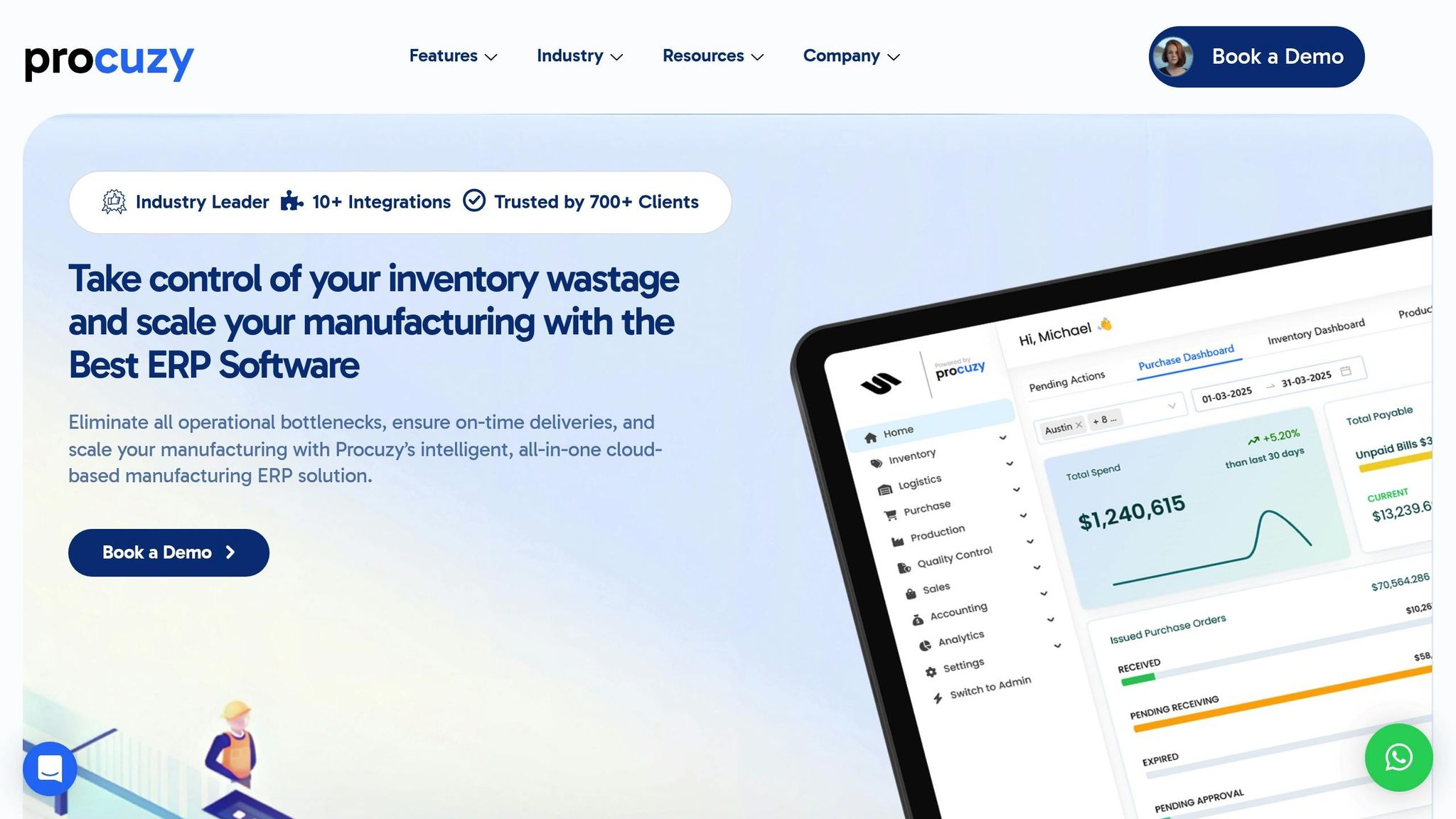
Procuzy brings efficiency to energy management by offering specialized tools for data integration, planning, and visualization. To get started, you’ll connect factory energy data, use its planning features to cut energy costs, and set up dashboards for real-time insights.
Connecting Energy Data to Procuzy
Start by linking your energy monitoring equipment to Procuzy’s Manufacturing Execution System. This connection allows you to pull data from power meters, machine sensors, and building management systems directly into the ERP.
Focus on high-energy equipment like injection molding machines, furnaces, compressors, and HVAC systems. These can be integrated using standard protocols such as Modbus, OPC-UA, or Ethernet/IP. Procuzy’s integration tools streamline this process, enabling near real-time monitoring of energy usage. With automated data collection, you’ll have a clear view of energy consumption patterns and can quickly identify inefficiencies.
Using Procuzy’s Planning Tools for Energy Efficiency
Procuzy’s production planning and material requirement planning features make it easier to manage energy-intensive tasks. By scheduling these operations during off-peak hours when electricity rates are lower, you can significantly reduce costs.
For example, use Procuzy’s machine scheduling tools to shift tasks like heat-treating to overnight hours or batch processes to weekends when demand charges are lower. The system can even suggest schedule adjustments based on production needs and energy costs.
Procuzy’s demand forecasting feature takes planning a step further by analyzing historical energy data alongside production forecasts. You can anticipate peak demand periods and adjust schedules to avoid costly charges. These planning features integrate seamlessly with Procuzy’s dashboards, giving you continuous oversight of energy performance.
Monitoring Energy with Procuzy’s Dashboards
Once your energy data is integrated and schedules are optimized, monitoring becomes critical. Procuzy’s dashboards provide real-time insights into energy performance. Customize them to track metrics such as energy use per unit produced, total facility power consumption, and energy costs by production line or work center.
Set up automated alerts to notify you when energy usage exceeds normal levels or when peak demand approaches your target limits. These alerts can trigger workflows to inform maintenance teams or supervisors, ensuring timely action.
Procuzy’s comparison tools let you evaluate energy performance across shifts, products, or time periods. For instance, you might uncover higher energy consumption during certain shifts, pointing to areas for improvement. Similarly, analyzing energy trends during product changeovers can highlight inefficiencies that, once addressed, lead to significant savings.
Additionally, Procuzy’s real-time inventory tracking helps you avoid last-minute rush orders, which often require energy-intensive production. With better visibility into materials and delivery schedules, you can plan production to meet customer needs while keeping energy efficiency in focus.
Conclusion: Achieving Energy Efficiency with ERP Systems
ERP systems transform energy management from a reactive chore into a proactive strategy. By linking energy data directly with production planning, inventory management, and equipment monitoring, manufacturers gain a clearer picture of how energy is used across their operations.
Take platforms like Procuzy, for example. These ERP systems consolidate energy data from various sources – production schedules, material requirements, and quality metrics – into one cohesive view. This integration can uncover surprising insights, like how inventory shortages might indirectly affect energy efficiency.
With real-time dashboards and automated alerts, ERP systems allow manufacturers to address energy inefficiencies immediately. They also make it easier to schedule energy-intensive tasks during off-peak hours, helping avoid costly peak electricity rates.
But the benefits don’t stop there. Integrated ERP energy management drives long-term operational improvements. Better production planning reduces waste, optimized schedules cut down on idle equipment time, and predictive maintenance ensures machinery operates efficiently, avoiding unnecessary energy drain.
These systems also simplify sustainability reporting and compliance audits by automatically generating detailed energy consumption records. As businesses grow, ERP platforms scale seamlessly, ensuring energy efficiency remains a priority even as production volumes and equipment expand.
For manufacturers aiming to lower energy costs without compromising on quality, embedding energy management into an ERP system is a smart move – one that delivers measurable operational gains.
FAQs
How do ERP systems work with SCADA and MES technologies to improve energy efficiency in manufacturing?
How ERP Systems Work with SCADA and MES for Better Energy Efficiency
ERP systems work hand-in-hand with SCADA and MES technologies to improve energy efficiency in manufacturing. Here’s how it all comes together:
- SCADA systems keep an eye on equipment performance and energy usage at the plant level, providing key insights into how resources are being used.
- MES (Manufacturing Execution Systems) dive deeper, gathering detailed operational data from the production floor.
When you connect these systems with ERP software, you create a centralized hub for real-time energy data analysis. This unified approach lets manufacturers spot inefficiencies, monitor energy use across production lines, and even automate energy-saving actions. The payoff? A smoother manufacturing process, less energy waste, and lower operational costs.
How can manufacturers set effective energy-saving goals using an ERP system?
To establish meaningful energy-saving goals using an ERP system, manufacturers should begin by setting clear and measurable targets that align with their goals for sustainability and operational efficiency. These might include cutting down on overall energy use, reducing waste, or boosting the efficiency of specific processes.
The next step is leveraging the ERP system to monitor real-time energy consumption, spot trends, and uncover inefficiencies. This data analysis helps manufacturers focus on the most critical areas for improvement and set achievable benchmarks. Many ERP systems also come equipped with automation features, like scheduling equipment downtime or streamlining production workflows, ensuring steady progress toward these goals.
Lastly, it’s essential to regularly review and refine these targets based on insights gathered from the ERP system. Ongoing monitoring and adjustments not only promote accountability but also support continuous improvements in energy efficiency over time.
How do ERP systems help prevent machine issues that can increase energy consumption?
ERP systems are essential for spotting and resolving machine problems before they escalate into higher energy consumption. By keeping a close eye on energy usage across equipment and production lines, these systems can identify machines that are using more energy than they should or operating below optimal efficiency. This insight helps manufacturers plan maintenance ahead of time, cutting down on costly downtime and avoiding unnecessary energy waste.
Many ERP platforms also come equipped with predictive maintenance tools. These tools use operational data to predict potential equipment failures. By tackling problems early, manufacturers not only save energy but also extend the life of their machinery and keep operations running more smoothly.
