Low-code ERP systems are transforming U.S. manufacturing by giving teams the tools to customize workflows without depending on IT. These platforms use visual, drag-and-drop tools that let non-technical employees create and adjust processes quickly, improving efficiency and decision-making. Unlike older ERP systems that required heavy IT involvement, low-code ERP puts control in the hands of production managers, quality control specialists, and other team members who understand the work best.
Key Takeaways:
- What is Low-Code ERP? A system that allows easy customization through visual tools, no coding required.
- Why It Matters: U.S. manufacturers face labor shortages, supply chain challenges, and strict regulations. Low-code ERP helps teams respond faster.
- Features for U.S. Manufacturers: Built-in compliance tools (FDA, OSHA, EPA), imperial/metric units, and seamless integration with U.S. financial systems.
- Team Empowerment: Employees can create forms, adjust workflows, and manage processes in real time, reducing delays and boosting collaboration.
- Cost Savings: Reduces IT dependency, lowers training costs, and simplifies maintenance.
- Real-World Impact: Faster process adjustments, better data accuracy, and smoother compliance management.
Low-code ERP is not just a tech upgrade – it’s a way to empower teams to solve problems and improve processes directly, driving better results across departments.
How Low-Code ERP Empowers Manufacturing Teams
Low-code ERP systems hold the potential to shift manufacturing teams from merely following processes to actively improving them. By giving teams the tools to shape their workflows, these platforms foster engagement, boost productivity, and help tackle operational challenges head-on. Let’s explore how low-code ERP enables customization, defines roles with precision, and encourages seamless collaboration across departments.
Team-Led Customization and Citizen Development
Citizen development allows non-technical employees to create and modify business applications using visual, low-code tools. In a manufacturing setting, this means production managers, quality inspectors, and warehouse supervisors can design solutions without needing to write a single line of code.
For example, a quality control manager can use a drag-and-drop interface to create a custom inspection form. They can add fields for temperature readings, visual checks, and approval signatures with ease. If a new product line introduces additional quality parameters, the manager can update the form within minutes instead of waiting for IT to step in.
This approach eliminates the long delays often associated with traditional ERP systems. Instead of waiting weeks – or even months – for IT to process change requests, teams can quickly prototype, test, and deploy workflow updates. Whether it’s adjusting work orders or managing vendor processes during unexpected disruptions, the flexibility of low-code ERP ensures teams can respond in real time.
Adoption is straightforward, too. With just a few hours of training, employees can start using these tools effectively. The visual nature of the platform aligns with the process-driven mindset already familiar to manufacturing teams, making the transition feel seamless.
Role-Based Access and Process Ownership
Low-code ERP platforms excel in creating precise permission structures that reflect the real-world responsibilities within a manufacturing environment. Unlike traditional systems that often grant either full access or none at all, these platforms let you tailor access based on specific roles.
For instance, operators can update production data, while supervisors are empowered to modify schedules. This role-based access ensures employees have the tools they need to perform their jobs effectively without exposing sensitive data or compromising security.
When teams can modify their own workflows, clear ownership of processes emerges. Take the packaging department, for example. If they can update their inspection checklist based on customer feedback or regulatory changes, they take greater responsibility for the results. This ownership mindset reduces interdepartmental blame and fosters proactive problem-solving.
Training also becomes more focused and effective. Instead of generic ERP training that covers every feature, new hires can focus on the modules they’ll use daily. For example, quality inspectors might only learn inspection tools, while maintenance technicians concentrate on equipment tracking and work order management. This targeted approach saves time and improves retention.
Cross-Department Collaboration in Manufacturing
With well-defined roles and responsibilities, low-code ERP platforms make it easier for departments to work together. Traditional ERP systems often reinforce silos by organizing data around specific functions rather than how work actually flows. Low-code systems, on the other hand, allow teams to design cross-functional workflows that mirror real-world processes.
Consider a customer order process that spans sales, production planning, procurement, manufacturing, quality control, and shipping. In a low-code environment, representatives from each department can collaborate to create a unified workflow. For example, when sales enters a rush order, the system can automatically notify production planning, flag material shortages for procurement, and alert quality control about expedited testing.
This kind of collaboration uncovers inefficiencies that might go unnoticed within individual departments. For example, the production team might realize that procurement’s approval process delays urgent orders, while procurement learns that production’s requests often lack essential details. By working together, teams can refine workflows and eliminate bottlenecks.
Real-time visibility across departments further enhances collaboration. Production supervisors can access dashboards showing inventory levels, shipment schedules, and quality hold statuses, enabling better scheduling decisions. Similarly, procurement teams can view actual production consumption rates and upcoming requirements, optimizing purchasing decisions.
With shared workflows and instant updates, teams stay informed about progress, delays, and potential issues. The platform essentially becomes a shared language for coordinating activities across departments.
These features illustrate how low-code ERP systems empower manufacturing teams to take charge of their processes, driving meaningful improvements and fostering innovation.
Key Benefits of Low-Code ERP for Manufacturing Operations
Low-code ERP platforms are changing the game for US manufacturers, offering practical solutions that help businesses adapt, compete, and grow in today’s fast-moving market.
Faster Process Optimization and Market Response
Manufacturing companies often face the challenge of keeping up with shifting customer demands, supply chain hiccups, and new regulations. Traditional ERP systems can slow things down when quick adjustments are needed. Low-code platforms, however, allow teams to tweak processes in hours instead of weeks, eliminating these delays.
For instance, when supply chain disruptions occur or demand spikes unexpectedly, managers can quickly revise production schedules or update quality control protocols. This flexibility is especially valuable during periods of uncertainty, ensuring operations can adjust on the fly.
Low-code tools also make it easy to test changes on a small scale before rolling them out across the entire operation. By prototyping improvements in real time, teams can minimize risks while boosting efficiency.
Regulatory changes are another area where low-code ERP shines. When new safety rules or standards are introduced, companies can swiftly update compliance workflows without overhauling their entire system. This ensures smooth operations while staying aligned with regulations.
These capabilities not only improve agility but also lead to noticeable cost savings and more accurate operations.
Cost Savings and Reduced IT Dependency
Low-code ERP platforms can significantly cut costs by reducing reliance on IT teams and simplifying implementation. Traditional ERP systems often require heavy IT involvement, custom coding, and lengthy deployment times. Low-code systems, on the other hand, empower business users to handle many of these tasks themselves.
For example, manufacturing teams can configure workflows without needing external consultants or overburdening IT staff. This reduces upfront implementation costs and allows companies to train existing employees to manage and modify processes, leading to long-term savings.
Maintenance costs drop as well, since teams can make adjustments without waiting for developers to step in. This independence frees up IT departments to focus on more strategic projects, further boosting efficiency.
Training costs also decrease. Low-code platforms use intuitive, visual tools that mimic everyday workflows, making them easier for employees to learn and adopt. This familiarity speeds up training and ensures smoother transitions.
By simplifying customization and reducing IT dependency, low-code ERP systems allow teams to dedicate more time and resources to strategic priorities.
Better Data Accuracy and Compliance
Low-code ERP systems improve data accuracy and simplify compliance by making it easier to capture precise information and meet regulatory requirements.
Real-time validation features help catch errors before they spread through the system. For instance, if a temperature reading falls outside acceptable limits, the system can flag it for review or require supervisor approval. This ensures data integrity from the start.
User-friendly interfaces, featuring dropdown menus, automatic calculations, and conditional fields, reduce the likelihood of human error. These streamlined tools promote consistency in data entry across the board.
Compliance is also easier to manage. Low-code platforms allow teams to configure audit trails that meet regulatory standards, ensuring thorough documentation for audits. Proven workflows can be standardized across multiple facilities, ensuring consistent data collection and adherence to regulations organization-wide.
With fewer errors and built-in compliance tools, companies can avoid costly regulatory penalties and streamline their documentation efforts. This allows teams to spend less time on administrative tasks and more time on initiatives that drive business growth.
Strategies for Successful Low-Code ERP Implementation
To make the most of low-code ERP in manufacturing, it’s not just about picking the right platform; it’s about involving your teams and ensuring the transition is smooth. Success hinges on understanding your current processes, engaging the right stakeholders, and preparing your team for the changes ahead.
Conducting a Complete As-Is Analysis
Before diving into ERP customization, it’s essential to map out your current workflows in detail. This step-by-step documentation helps uncover bottlenecks, inefficiencies, and gaps that the new system needs to address.
Start by documenting every step of your processes, from receiving raw materials to shipping finished products. Spend time on the factory floor observing how operators, supervisors, and quality staff work. Often, the way things are done in practice differs significantly from what’s written in manuals.
Pay special attention to handoffs between departments. These transitions are common sources of delays and errors that a low-code ERP system can address. For instance, production planning might pass work orders to the shop floor, where manual adjustments lead to inefficiencies.
Also, take note of the data sources your teams rely on. Many manufacturers use a mix of spreadsheets, whiteboards, and paper forms alongside their existing systems. Understanding these informal workflows ensures the new ERP integrates seamlessly without disrupting productive habits.
Finally, measure key performance metrics like cycle times, error rates, and resource utilization for each process. These baseline numbers will be crucial for showing improvement after implementation. Without this data, it’s hard to prove the system’s value to stakeholders.
This detailed analysis sets the stage for effective collaboration with stakeholders.
Including Stakeholders Across Departments
ERP implementation should be more than just an IT project – it’s a company-wide transformation. To make it successful, involve key representatives from production, inventory, and quality teams to ensure the system reflects real-world needs.
Form cross-departmental working groups that meet regularly during the design phase. These sessions should focus on processes that span multiple departments, like order fulfillment or new product launches. Having everyone in the room helps avoid miscommunication and ensures a shared understanding of how workflows connect.
When it comes to testing, involve end users from each department. Instead of relying solely on IT staff, let operators and other team members validate workflows to ensure they align with daily tasks. This approach not only catches usability issues early but also builds confidence in the new system.
Once stakeholders are on board, the next step is to provide tailored training and manage the transition effectively.
Using Role-Based Training and Change Management
Training should be customized to match the specific responsibilities of each role. Manufacturing teams, in particular, need practical, hands-on training that aligns with their daily tasks.
Develop role-specific training modules that address the unique needs of different team members. For example, machine operators need to learn how to report production quantities and quality issues, while supervisors require a broader understanding of scheduling and resource management tools. Tailor the content, format, and length of training sessions to suit each group.
Hands-on training is especially effective. Set up stations that mimic real work environments and let trainees practice complete workflows – from receiving a work order to marking tasks as complete. This immersive approach helps them understand how the system fits into their daily routines.
Peer mentoring can also make a big difference. Workers often trust advice from experienced teammates more than from managers or trainers. Identify employees who quickly adapt to the new system and encourage them to support their colleagues during the transition.
Address resistance to change by showing how low-code ERP solves everyday pain points. Many workers have experienced failed technology rollouts in the past, so skepticism is natural. Demonstrate how the system reduces paperwork, eliminates duplicate data entry, or improves production visibility with real examples.
During the rollout, establish feedback loops to fine-tune workflows based on user input. Low-code platforms make it easy to adapt processes, turning user feedback into immediate improvements. This flexibility shows employees that their opinions matter, fostering long-term buy-in.
Finally, schedule training in small groups to provide personalized attention. Staggered training sessions not only accommodate production schedules but also allow for more focused instruction, ensuring everyone feels confident using the new system.
sbb-itb-a748ddd
Success Stories: Low-Code ERP in Action
Low-code ERP systems are making waves in US manufacturing by improving efficiency and giving teams the tools they need to excel. These real-life examples showcase how they enhance productivity, ensure compliance, and streamline operations.
Case Study: Pharmaceuticals Manufacturing
A pharmaceutical company based in North Carolina faced major hurdles in managing clinical trials and maintaining FDA compliance. Their existing system relied on disconnected tools and manual processes, making it difficult to track trial data, ensure compliance, and coordinate teams effectively.
One of their biggest challenges was maintaining consistent FDA compliance across multiple clinical trials. Research coordinators were bogged down by time-consuming tasks like updating spreadsheets and preparing compliance reports. These manual efforts often caused data inconsistencies and delayed trial timelines.
By adopting a low-code ERP platform, the company built custom applications tailored to their needs. They automated data collection from trial sites, standardized reporting processes, and gained real-time visibility into trial progress. A centralized compliance tracking system was also developed, consolidating regulatory requirements, deadlines, and documentation. This allowed the risk management team to monitor compliance in real time and receive automated alerts for audits and policy updates.
The results were transformative. Clinical trials were completed faster, and data accuracy improved significantly. Research coordinators were able to shift their focus from administrative tasks to research activities, leading to greater productivity and operational efficiency.
Key Metrics and Results
Low-code ERP solutions have delivered measurable results across US manufacturing, driving better performance and cost savings. Here are some key benefits:
- Enhanced data accuracy with automated entry
- Faster adaptation to regulatory changes
- Improved delivery performance while reducing IT dependency
- Automation that frees teams to focus on strategic, high-value tasks
These achievements highlight the importance of thorough process evaluation, collaboration across departments, and role-specific training to maximize the impact of low-code ERP systems. They also pave the way for companies like Procuzy to further elevate ERP solutions for manufacturers in the US.
Spotlight on Procuzy: Low-Code ERP for US Manufacturers
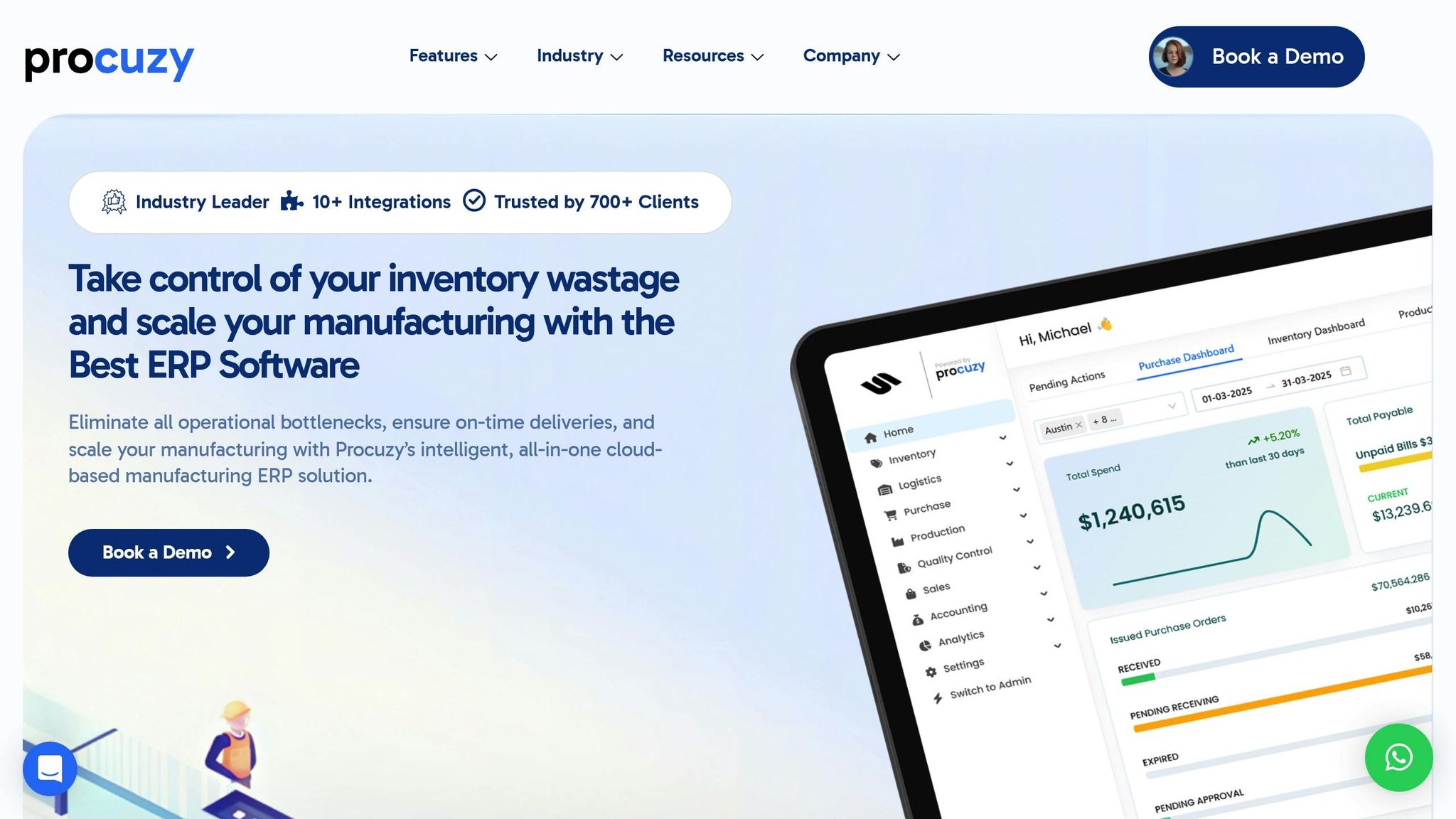
Procuzy is making waves in the world of low-code ERP by offering solutions specifically designed for US manufacturers. This cloud-based ERP platform simplifies manufacturing operations by integrating a range of tools that improve efficiency and productivity. Procuzy’s standout features include real-time inventory tracking, automated stock alerts, Manufacturing Execution System (MES) capabilities, machine scheduling, and predictive maintenance. Beyond these, it also supports demand forecasting, material requirement planning (MRP), batch tracking with barcoding for quality assurance, and business intelligence dashboards to help businesses make smarter, data-driven decisions.
Core Features of Procuzy
Here’s what Procuzy brings to the table:
- Real-time inventory tracking with automated alerts to maintain stock levels efficiently.
- MES functionalities like production planning, machine scheduling, and predictive maintenance to keep operations running smoothly.
- Demand forecasting and MRP tools to align production schedules with customer needs and market trends.
- Batch tracking and barcoding for full traceability, ensuring quality control from raw materials to finished goods.
- Business intelligence dashboards that provide visual insights into key performance indicators.
These features are fine-tuned to meet the needs of US manufacturers, ensuring they align with local compliance and operational requirements.
Customizable Workflows for Team Empowerment
Procuzy takes team collaboration to the next level with its approval automation and customizable workflows. These workflows can be tailored to meet the unique demands of each manufacturing team, allowing for quick adjustments to new challenges or changes in production needs. This flexibility makes it easier for teams to stay productive and aligned with broader management goals.
Tailored for US Manufacturers: Compliance and Integration
Procuzy is designed with the specific needs of US manufacturers in mind. It supports multi-location inventory management and integrates seamlessly with existing tools. The platform is available in three tiers to cater to businesses of different sizes and complexities:
- Basic: Ideal for single-location manufacturers, offering essential tools to manage operations effectively.
- Professional: Adds multi-location support and advanced production planning for growing businesses.
- Enterprise: Packed with advanced analytics and fully customizable workflows to meet the demands of large-scale operations.
With these features and tiered offerings, Procuzy ensures manufacturers have the tools they need to streamline operations and stay competitive in the market.
Conclusion: Driving Team Empowerment with Low-Code ERP
The landscape of U.S. manufacturing is evolving, with a growing emphasis on team-driven operations. Traditional ERP systems are being replaced by solutions that prioritize empowering teams to achieve operational success. Low-code ERP platforms are not just a technical upgrade – they represent a strategic shift toward maximizing the potential of your workforce.
This transformation is reshaping how daily operations are managed. With the ability to instantly tailor workflows, reduce expenses, and maintain compliance, empowered teams are taking the lead. The case studies from the pharmaceutical and furniture manufacturing industries illustrate how providing the right tools and autonomy can spark innovation and efficiency.
Your workforce is the cornerstone of your success. Low-code ERP platforms like Procuzy enable "citizen development", allowing teams to make real-time adjustments without needing advanced coding skills. This accessibility fosters a manufacturing environment that is more agile and responsive to change.
For U.S. manufacturers aiming to remain competitive, the path forward is clear: focus on solutions that empower your teams alongside your technology. By combining intuitive interfaces, adaptable workflows, and robust manufacturing capabilities, businesses can achieve operational excellence through collaboration rather than relying solely on IT-driven initiatives.
FAQs
What makes low-code ERP systems better at empowering teams and enabling customization compared to traditional ERP systems?
Low-code ERP systems are built to be more adaptable and easier to use, giving teams the ability to tailor the software to their specific needs without needing advanced coding skills. This means teams can work together more efficiently and implement changes much faster compared to traditional ERP systems.
Traditional ERP systems, on the other hand, often come with long, complex customization processes and higher expenses. These factors can slow progress and reduce team participation. By streamlining customization and encouraging collaboration, low-code ERP platforms allow teams to concentrate on refining workflows and boosting overall efficiency.
What are the key benefits manufacturing teams can gain from using low-code ERP platforms like Procuzy?
Manufacturing teams stand to gain a lot by using low-code ERP platforms like Procuzy. These tools promote better collaboration across departments, allow for quick adjustments to workflows to fit specific requirements, and help simplify processes to enhance overall efficiency.
What’s more, low-code ERP systems come with intuitive, easy-to-use interfaces, which means team members can pick them up quickly with minimal training. They also integrate effortlessly with existing tools, reducing operational hiccups and breaking down system silos. With these features, Procuzy equips teams to work smarter, increasing both productivity and performance.
What are the essential steps to implement a low-code ERP system in manufacturing?
Implementing a low-code ERP system in manufacturing requires a thoughtful approach to ensure success. Begin by choosing a platform that matches your company’s specific needs and objectives. A well-planned implementation timeline is essential to avoid unnecessary disruptions to your daily operations.
Once selected, configure the system to align with your processes and securely transfer your existing data. Equally important is training your team to use the platform effectively – engaged and knowledgeable employees are crucial for a smooth transition. After the system is up and running, keep an eye on its performance, making adjustments as needed to refine workflows and maintain long-term efficiency.
