Modern ERP systems are shifting from rigid, code-heavy setups to user-friendly platforms focused on configuration. This change allows manufacturers to adjust workflows, integrate systems, and manage operations without needing technical expertise. Key benefits include faster deployment, reduced costs, and the ability to keep up with evolving demands like regulatory changes or supply chain complexities.
Key Takeaways:
- Configuration Over Coding: Drag-and-drop tools and modular designs replace custom development, making adjustments quicker and simpler.
- Scalability: Modular features let businesses add or remove functionalities as needed, avoiding unnecessary expenses.
- User-Friendly Interfaces: Role-based dashboards, mobile access, and automated validations reduce errors and simplify system use.
- Cost Savings: Configuration reduces implementation costs by up to 30% compared to custom coding and lowers ongoing maintenance expenses.
With tools like Procuzy’s ERP, manufacturers can streamline processes, manage compliance, and scale efficiently – all without lengthy development cycles. This shift is about making ERP systems easier to use and more aligned with modern business needs.
Key Configurable Features of Modern ERP Systems
Modern ERP systems have introduced several features that make them more adaptable and user-friendly for manufacturers. These features highlight a shift from rigid, code-heavy systems to setups that prioritize flexibility and efficiency, allowing business users to manage configurations without needing technical expertise.
Drag-and-Drop Workflow Builders
Visual workflow builders are now a fundamental part of configurable ERP systems. These tools let manufacturers design and manage business processes using an intuitive drag-and-drop interface.
Take manufacturing approval processes, for example. A pharmaceutical company can use this interface to create a quality control workflow with multiple stages. By dragging and placing steps like approvals, decision points, and notifications onto a visual canvas, they can map out the entire process – from material testing to final approval.
One standout feature is the real-time editing capability. If regulations change, quality managers can quickly adjust workflows by adding new inspection steps or updating approval criteria. These changes are applied instantly, keeping operations compliant and efficient.
Conditional logic is another game-changer. For instance, food and beverage manufacturers might need different workflows depending on the product type. Organic items may require additional certifications, while standard products follow simpler paths. With drag-and-drop builders, these variations can be managed using "if-then" decision nodes.
Additionally, integration triggers simplify complex business rules. For example, when a purchase order exceeds a certain dollar amount, the workflow can automatically alert senior management, generate extra documentation, or initiate supplier verification. These tasks are as easy as connecting elements within the visual tool.
This user-friendly approach also extends to broader system integrations, making it easier to connect workflows across different platforms.
Modular Integrations for Scalability
Modern ERP systems are designed with modular architecture, enabling manufacturers to add or remove features as their needs evolve. This approach ensures companies only pay for the functionalities they use while retaining the flexibility to expand as their business grows.
For example, industry-specific modules allow businesses to tailor their ERP systems to their unique needs. A furniture manufacturer might start with basic inventory and production planning and later add modules for custom order configurations, delivery scheduling, or customer portals as their operations scale.
Third-party connector libraries simplify integration with external systems. Instead of writing custom code to connect with shipping providers, accounting software, or e-commerce platforms, manufacturers can activate pre-built connectors through simple configuration screens. These connectors handle data formatting, error management, and security seamlessly.
With API management interfaces, manufacturers gain control over how data flows between systems. Users can decide what data syncs, how often updates occur, and set validation rules – all through straightforward configuration screens, eliminating the need for complex programming.
To support growth, scalable licensing models allow businesses to start with core modules and add advanced features like analytics, IoT integration, or supply chain tools as needed. The system’s consistent architecture ensures smooth transitions, even as new functionalities are added.
User-Friendly Interfaces for Easy Access
Modern ERP systems also focus on usability, offering interfaces that make it easier for all users to access and work with the system.
Role-based dashboards ensure that users see only the information relevant to their roles. For instance, production managers can monitor real-time manufacturing metrics, inventory levels, and equipment performance, while procurement specialists focus on supplier data, purchase orders, and cost analytics.
Mobile-responsive dashboards and customizable layouts give users the flexibility to access data and adjust views from anywhere. Plant managers, for example, can approve purchase orders, tweak production schedules, or review quality reports directly from their tablets on the factory floor, organizing the information to fit their specific needs.
To reduce the learning curve, contextual help provides step-by-step guidance during setup or configuration changes. Built-in tutorials and tooltips help users navigate the system without requiring extensive training, minimizing errors along the way.
Automated data validation adds another layer of security. When users set up new workflows or modify product specifications, the system automatically checks for errors, missing details, or conflicts. Clear error messages guide users in resolving issues before they affect operations.
Finally, search and filter tools make it easy to locate specific information within large datasets. Advanced filtering options allow users to analyze trends, identify bottlenecks, and make informed decisions – all without needing additional reporting tools or technical assistance.
Business Benefits of Configuration-Driven ERP Systems
Switching from custom coding to configuration-based ERP systems offers clear advantages that can directly enhance manufacturing operations. These systems bring tangible benefits like reducing costs, speeding up deployment, and providing greater operational flexibility.
Faster Implementation and Lower Costs
Configuration-driven ERP systems can dramatically reduce implementation timelines and associated costs. Instead of waiting months for custom code to be developed, manufacturers can make adjustments in just days or weeks using built-in configuration tools.
Custom coding often adds 10–30% to ERP project budgets, whereas configuration typically requires only a 5–10% increase. This cost efficiency comes from more efficient planning, development, and testing processes. Pre-configured workflows and compliance tools further minimize the need for extensive custom development.
Another major advantage? Configuration settings remain intact through system updates and patches. This reduces the need for external consultants and lowers ongoing maintenance expenses. Internal teams can handle adjustments as business requirements change, cutting down on external dependency and keeping costs in check.
But it’s not just about saving time and money – this approach also makes ERP systems more adaptable to evolving business needs.
Improved Scalability and Flexibility
With modular integrations and user-friendly interfaces, configuration-driven ERP systems let manufacturers easily tweak system settings as their business evolves. This flexibility ensures they can respond efficiently to growth or shifting market demands. Additionally, ERP vendors back these configuration options with technical support and warranty coverage, helping to minimize risks.
Procuzy‘s Configurable ERP for Manufacturers
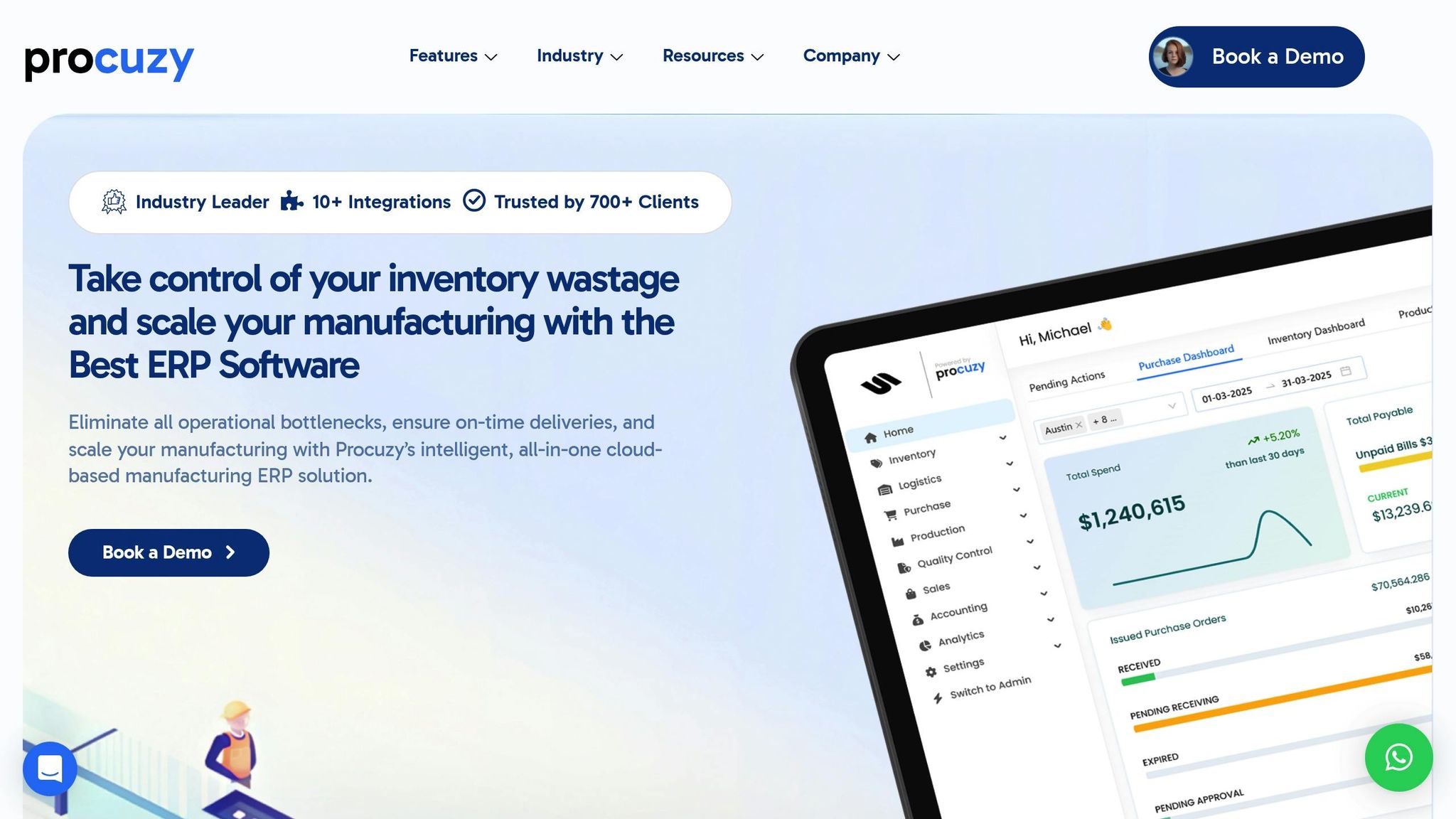
Procuzy brings a flexible approach to manufacturing ERP, offering solutions tailored to the unique needs of different industries. Instead of forcing companies to adjust their workflows, the platform aligns with real-world manufacturing processes.
Industry-Specific Solutions
Procuzy customizes its ERP platform for both process and discrete manufacturing, ensuring that businesses can maintain their existing workflows without compromise.
For pharmaceutical manufacturers, Procuzy manages batch tracking with detailed lot records to meet FDA compliance. It monitors every ingredient from receipt to the final product.
Food and beverage companies benefit from precise inventory management across multiple facilities. The system tracks expiration dates and automatically flags items nearing their expiration, ensuring quality control.
For furniture manufacturers, Procuzy handles custom orders and complex production planning. It tracks materials from raw inputs to final delivery, accommodating unique designs and a variety of product variations.
These tailored capabilities highlight Procuzy’s ability to meet the diverse needs of manufacturers across industries.
Core Features of Procuzy’s ERP System
Procuzy’s platform is designed with practical manufacturing requirements in mind. Here are some of its standout features:
- Manufacturing Execution System (MES): Connects shop floor operations with business planning for real-time visibility into production status and performance metrics.
- Predictive Maintenance: Monitors equipment performance and schedules maintenance based on actual usage, reducing downtime and extending machine lifespan.
- Customizable Workflows: Streamlines procurement and production by routing approval requests automatically based on pre-set rules.
- Business Intelligence Dashboards: Tracks key metrics like delivery times, inventory turnover, and production efficiency, enabling data-driven decisions.
- Costing and Margin Analysis: Provides real-time insights into material costs, labor, and overhead, helping businesses understand profitability at the product, customer, or order level.
These features are offered through scalable pricing plans, making them accessible to businesses of all sizes.
Pricing Plans and Deployment Options
Procuzy offers three main pricing tiers, designed to grow alongside businesses of varying complexity and scale:
| Plan | Target Users | Key Features | Setup Approach |
|---|---|---|---|
| Basic | Small manufacturers | Real-time inventory tracking, automated stock alerts, demand forecasting, batch tracking | Focused on single locations, streamlined setup |
| Professional | Growing businesses | Includes all Basic features plus multi-location support, production planning, quality control | Supports multi-site operations and expanded integrations |
| Enterprise | Large manufacturers | Includes all Professional features plus advanced analytics, custom workflows, full integrations | Fully customizable with unlimited scalability |
Procuzy uses a contact sales model, tailoring pricing to meet the specific needs of each manufacturer. This ensures businesses only pay for the features they require.
The platform’s cloud-based design supports seamless scalability, enabling businesses to expand to multiple factories or even international operations. Integration with existing tools – like accounting systems, CRMs, and manufacturing equipment – is straightforward, eliminating the need for custom development and ensuring consistent data flow.
Procuzy’s impact is measurable, with reported benefits such as a 60% reduction in waste, 1.5× faster turnaround times, and a 22% decrease in operational costs. These results underscore its ability to drive meaningful improvements in manufacturing efficiency.
sbb-itb-a748ddd
Best Practices for Implementing Configuration-Driven ERP
To make the most of configurable ERP systems, following a structured approach is essential. These practices will help ensure a smooth transition from outdated solutions to a system tailored to your business needs.
Steps for a Smooth Transition
Start with a thorough requirements assessment. Before diving into configuration, take the time to document existing workflows, identify pain points, and outline your future goals. This preparation minimizes the chance of costly revisions and ensures the system aligns with your operational needs.
Prioritize modules based on business needs and complexity. Focus on implementing core functions like inventory management or production planning first. Once these are running smoothly, you can gradually add advanced features, such as predictive maintenance or business intelligence tools. This phased rollout reduces risk and gives your team time to adapt.
Test system integrations before going live. Ensure your ERP communicates effectively with other tools like your accounting software, CRM, or manufacturing equipment. Pay close attention to real-time data synchronization, as any delays or errors could disrupt critical operations.
Document your configurations in detail. Keep track of every setting, rule, and customization. Include screenshots and step-by-step instructions for more complex setups. This documentation will be a lifesaver for troubleshooting, onboarding new employees, and making future updates.
By following these steps, you’ll establish a solid foundation for testing and continuous improvement.
Using Test Environments for Configuration
Set up a sandbox environment that mirrors your production system. Use real data to test configurations and workflows in a risk-free setting. This lets you experiment and train users without impacting daily operations or compromising data integrity.
Involve end users in testing. Employees like shop floor operators, production planners, and quality control staff bring valuable insights. Their hands-on experience can uncover usability issues or inefficiencies that might otherwise go unnoticed by IT teams or management.
Run parallel operations during final testing. Process the same transactions in both the old and new systems to verify data accuracy. This approach not only builds user confidence but also ensures the new system is ready for full deployment.
Document test results and configuration changes. Keep a record of what worked, what didn’t, and the reasoning behind your decisions. This documentation will be invaluable for future updates and for bringing new team members up to speed.
Continuous Improvement and User Training
Once the system is live, ongoing refinement and training are crucial for long-term success.
Schedule regular reviews and provide role-specific training. Appoint internal champions who can handle minor adjustments, train new users, and act as the go-to resource for system-related questions. These champions play a key role in maintaining user proficiency and system optimization.
Analyze system usage to spot opportunities for improvement. Many ERP platforms offer analytics that highlight underused features or workflow bottlenecks. Use this data to fine-tune configurations or address gaps in user training.
Design for scalability from the start. Configure workflows to handle future growth, whether that’s larger transaction volumes, new product lines, or additional manufacturing sites. Planning ahead will save you from costly overhauls down the line.
Conclusion: Moving Forward with Flexible ERP for Manufacturing
Manufacturers are experiencing a major shift, moving away from custom coding toward systems that focus on configuration. Modern ERP platforms now make this transition seamless with user-friendly drag-and-drop tools and modular designs.
This change brings clear advantages. Configurable ERP systems minimize implementation time compared to the older, code-heavy solutions. They’re also built to grow with your business, making it simple to add new features, integrate tools, and scale operations – all without the hassle of starting over.
With these systems, manufacturing teams gain access to real-time data, automated alerts, and demand forecasting tools. These features allow businesses to streamline production planning, manage inventory across multiple locations, and tackle complex challenges like coordinating schedules or maintaining quality – all while maintaining efficiency.
For those ready to embrace this new approach, Procuzy offers a cloud-based ERP solution tailored specifically for manufacturers. Procuzy simplifies traditional ERP complexities while delivering enterprise-level capabilities, making it a practical choice for modern manufacturing needs.
Choosing a configuration-driven ERP isn’t just about solving today’s challenges – it’s about preparing for tomorrow. Investing in a flexible, easy-to-use system ensures your business can adapt to changing demands and maintain operational success over the long term.
FAQs
How does switching from custom coding to configuration in ERP systems help manufacturers with compliance and scalability?
Switching from custom coding to configuration in ERP systems offers manufacturers a simpler and faster way to handle compliance and scale their operations. Features like drag-and-drop workflows and modular integrations make it easier to adjust to new regulations and industry standards without needing to rely on complex coding. This approach cuts down both the time and cost involved in implementation.
On top of that, this adaptability supports manufacturers in scaling their operations effortlessly. Whether it’s expanding product offerings, entering new markets, or tweaking workflows to meet specific demands, modern ERP systems make these transitions smoother. By streamlining adjustments and integrations, these systems help manufacturers maintain compliance and grow efficiently, even in a constantly changing business landscape.
What challenges could businesses face when switching from traditional ERP systems to configurable ERP platforms?
Transitioning to a configuration-driven ERP platform offers plenty of advantages, but it’s not without its hurdles. One of the biggest challenges is resistance to change – employees often feel comfortable with the old system and may be hesitant to adapt to something new. Then there’s the issue of data migration. Moving large volumes of information from the old system to the new one can be complex and prone to errors. On top of that, technical difficulties during implementation can slow progress and create frustration.
Another common pitfall is scope creep, where the project grows beyond its original plan. This can quickly lead to budget overruns, straining resources and timelines. And let’s not forget about user adoption – even the best system won’t deliver results if employees don’t know how to use it effectively. Proper training and ongoing support are essential to help teams make the most of the new platform.
Tackling these challenges early on can make the transition smoother and set the stage for long-term success.
What steps can manufacturers take to train their teams on using a flexible, configuration-based ERP system effectively?
To make the most of a configuration-based ERP system, manufacturers should prioritize role-specific training tailored to each employee’s job duties. Giving team members access to a sandbox environment for hands-on practice lets them experiment with the system’s features without risking disruptions to live operations. Regular updates and workshops can help create a culture of ongoing learning, keeping everyone informed about new system capabilities. And don’t underestimate the importance of executive support – leaders play a critical role in driving adoption and sustaining engagement over time.
